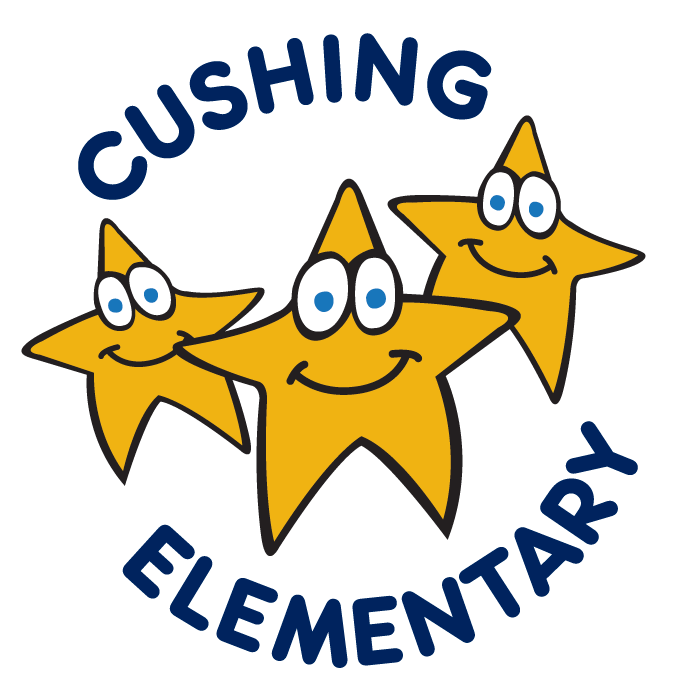Menu Change - 1/22
Hot Lunch Choice #1 on Wednesday, January 22 will be Chicken Drumstick. NOT Salisbury Steak as listed on the printed menu.
Cold Weather & Recess
We’ve had a lot of families ask if they should still send snow gear to school during VERY COLD weather. The quick answer to that is YES. Here are the reasons:
When the Feels Like temperature is 0 and above, we will be going outside for recess. When the Feels Like is below 0, outdoor recess will be reduced or we will shift to indoor recess. It may not feel like 0 at lunch-recess, but it might for 2nd recess. We all know how important fresh air is for our students…even if it’s just for 5 minutes.
Buses can and do breakdown. Breakdowns don't happen often, but with cold temps - you just never know.
We don’t plan Fire/Evacuation Drills on freezing days. However, if we need to leave the building for an extended period of time, having snow gear will help.
It’s good to stick with the habit of bringing your snow bag to school every day. We all know how easy it is to get out of a habit when we miss a day or two.
Yes, the snow bags can be heavy. View them as a little workout.
Winter Gear Rules
All Grades: Please make sure all outdoor clothing is labeled with your child(ren)'s name. Lots of students have black snow pants. :) Bringing hats, mittens, and gloves every day is a good idea, too.
Snow Gear MUST go home every day. We need to keep the hallways clear for our evening cleaning crew. Plus, wet snow gear doesn’t dry well at Cushing (it can get smelly, too).
5K-3rd Grade: Snow Pants AND boots must be worn to play in the snow. If a student forgets their snow gear, they will stay on the blacktop for recess. This can cause lots of tears, so please remind your student to bring their snow gear to school every day once the snow starts falling.
4th & 5th Grade: Boots are required, Snow Pants are optional for recess.
New Phone Number/Email?
Parents/Guardians - you can now update your contact information (phone number and/or email address) in the Parent Portal.
Click on the person icon (User Menu) in the upper right of the app/website > Settings > Contact Preferences > Make your changes and click the “Save” button.
Thank you for keeping your contact information in Infinite Campus current at all times.